I have been running Pi-Hole for a while now. It is a great utility for blocking Ads and dodgy sites of one sort or another, and the default block lists do a great job on their own.
However, Pi-Hole has the ability to add additional lists; you just have to know where those lists are.
After a little Googling around, I found a few different sites, including: –
Blocklist Collection ¦ Firebog
This has a large amount of blocklists – this gave me about 1.1 million blocked URLs. Nice start.
Then there are the following too: –
| http://raw.githubusercontent.com/RooneyMcNibNug/pihole-stuff/master/SNAFU.txt |
| https://raw.githubusercontent.com/RooneyMcNibNug/pihole-stuff/master/TheMillionDollarBlocklist.txt |
| https://github.com/RooneyMcNibNug/pihole-stuff/blob/master/adlists_config.txt |
| https://sefinek.net/blocklist-generator/noip |
The last item on the list is a block list generator – this boosted the number of blocked domains / URLs to over 6 million.
To add a block list, open Pi-hole and go to the AdLists page here: –
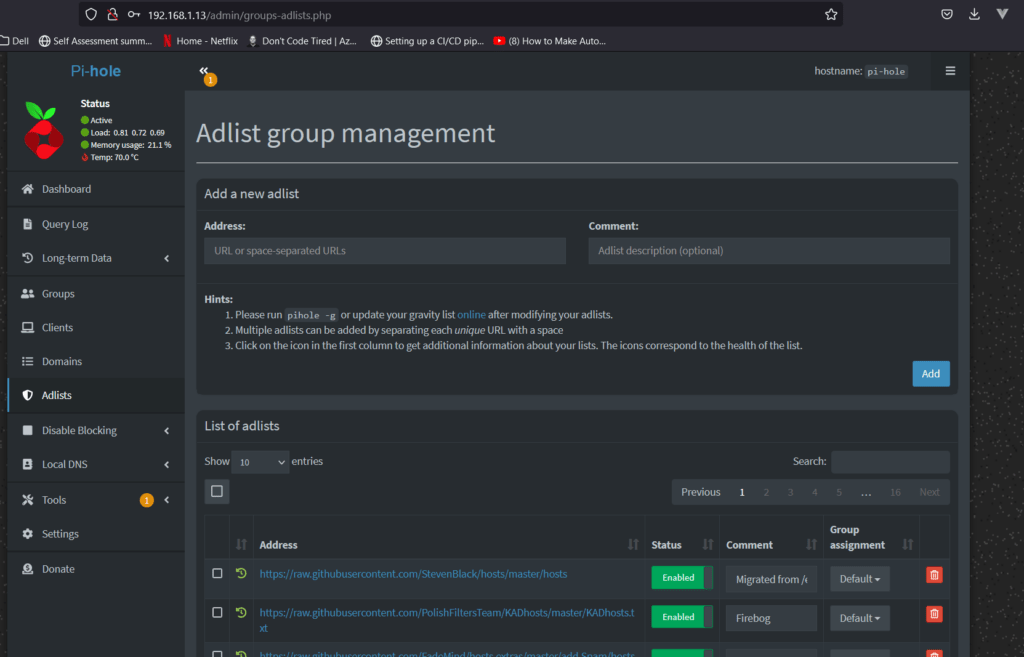
You add the lists at the top, and you can copy/paste lots of list URLs in one go without having to add them individually. Once you add them, you have to click the ‘Tools’ menu item on the left and then click ‘Update Gravity’ as shown below: –
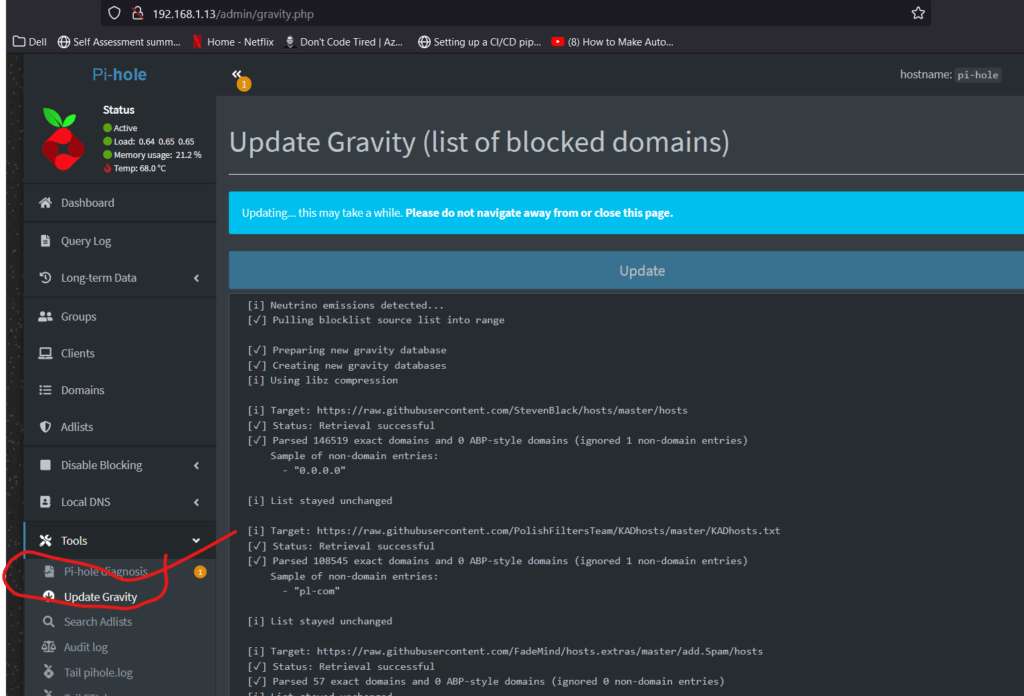
Then click the ‘Update’ button and watch as Pi-Hole downloads each list and updates its internal lists.





