For years, I used the network equipment supplied by my internet providers. More often than not, these are mediocre at best. So, for some time, I treated the internet provider equipment as a cable modem and purchased more capable routers.
As the number of household-connected devices increased, the quality of service decreased. So, I decided to both upgrade my internet connection and replace all of my networking equipment with Unifi equipment.
The first part of this upgrade was to improve my internet connection. If truth be told, this wasn’t really needed. At the time, I had a 250Mb connection, and it was perfectly adequate, but as Virgin Media (my provider) was offering a free upgrade, I took it and increased the connection to 1Gb. This, of course, meant I had to sign up for an 18-month contract, but as I wasn’t going to move to anyone else, this didn’t matter.
The second part was to replace my networking hardware with Unifi equipment, and the Dream Machine was my first choice. This provided all of the following: –
- Router
- Firewall
- Wifi Access Point
- 4x1Gb ethernet
- Cloud Key Management
Technical Specification
| Mechanical | |||||||||||||||||||||||||||||||||||||||||||||||||||||||||||||||||||||||||||||||||||||||||||||||||||
|---|---|---|---|---|---|---|---|---|---|---|---|---|---|---|---|---|---|---|---|---|---|---|---|---|---|---|---|---|---|---|---|---|---|---|---|---|---|---|---|---|---|---|---|---|---|---|---|---|---|---|---|---|---|---|---|---|---|---|---|---|---|---|---|---|---|---|---|---|---|---|---|---|---|---|---|---|---|---|---|---|---|---|---|---|---|---|---|---|---|---|---|---|---|---|---|---|---|---|---|
| Dimensions | Ø110 x 184.1 mm (Ø4.3 x 7.3″) | ||||||||||||||||||||||||||||||||||||||||||||||||||||||||||||||||||||||||||||||||||||||||||||||||||
| Weight | 1.1 kg (2.3 lb) | ||||||||||||||||||||||||||||||||||||||||||||||||||||||||||||||||||||||||||||||||||||||||||||||||||
| Enclosure material | Polycarbonate | ||||||||||||||||||||||||||||||||||||||||||||||||||||||||||||||||||||||||||||||||||||||||||||||||||
| Hardware | |||||||||||||||||||||||||||||||||||||||||||||||||||||||||||||||||||||||||||||||||||||||||||||||||||
| Processor | Quad-core Arm® Cortex® A57 at 1.7 GHz | ||||||||||||||||||||||||||||||||||||||||||||||||||||||||||||||||||||||||||||||||||||||||||||||||||
| System memory | 2 GB DDR RAM | ||||||||||||||||||||||||||||||||||||||||||||||||||||||||||||||||||||||||||||||||||||||||||||||||||
| Management interface | Ethernet Bluetooth |
||||||||||||||||||||||||||||||||||||||||||||||||||||||||||||||||||||||||||||||||||||||||||||||||||
| Networking interface | (4) LAN: GbE RJ45 ports (1) WAN: GbE RJ45 port |
||||||||||||||||||||||||||||||||||||||||||||||||||||||||||||||||||||||||||||||||||||||||||||||||||
| Power method | Universal AC input, 100—240V AC, 0.6A Max., 50/60 Hz | ||||||||||||||||||||||||||||||||||||||||||||||||||||||||||||||||||||||||||||||||||||||||||||||||||
| Power supply | AC/DC, internal, 50W | ||||||||||||||||||||||||||||||||||||||||||||||||||||||||||||||||||||||||||||||||||||||||||||||||||
| Supported voltage range | 100—240V AC | ||||||||||||||||||||||||||||||||||||||||||||||||||||||||||||||||||||||||||||||||||||||||||||||||||
| Max. power consumption | 26W | ||||||||||||||||||||||||||||||||||||||||||||||||||||||||||||||||||||||||||||||||||||||||||||||||||
| Max. TX power 2.4 GHz 5 GHz |
23 dBm 26 dBm |
||||||||||||||||||||||||||||||||||||||||||||||||||||||||||||||||||||||||||||||||||||||||||||||||||
| MIMO 2.4 GHz 5 GHz |
2 x 2 4 x 4 |
||||||||||||||||||||||||||||||||||||||||||||||||||||||||||||||||||||||||||||||||||||||||||||||||||
| Throughput rate 2.4 GHz 5 GHz |
300 Mbps 1.7 Gbps |
||||||||||||||||||||||||||||||||||||||||||||||||||||||||||||||||||||||||||||||||||||||||||||||||||
| Antenna gain 2.4 GHz 5 GHz |
3 dBi 4.5 dBi |
||||||||||||||||||||||||||||||||||||||||||||||||||||||||||||||||||||||||||||||||||||||||||||||||||
| Antenna | (1) Internal, dual-band, quad-polarity antenna | ||||||||||||||||||||||||||||||||||||||||||||||||||||||||||||||||||||||||||||||||||||||||||||||||||
| Button | Factory reset | ||||||||||||||||||||||||||||||||||||||||||||||||||||||||||||||||||||||||||||||||||||||||||||||||||
| LEDs | White/blue | ||||||||||||||||||||||||||||||||||||||||||||||||||||||||||||||||||||||||||||||||||||||||||||||||||
| Operating temperature | -10 to 45° C (14 to 113° F) | ||||||||||||||||||||||||||||||||||||||||||||||||||||||||||||||||||||||||||||||||||||||||||||||||||
| Operating humidity | 5 to 95% Noncondensing | ||||||||||||||||||||||||||||||||||||||||||||||||||||||||||||||||||||||||||||||||||||||||||||||||||
| Certifications | CE, FCC, IC | ||||||||||||||||||||||||||||||||||||||||||||||||||||||||||||||||||||||||||||||||||||||||||||||||||
| Gateway Features | |||||||||||||||||||||||||||||||||||||||||||||||||||||||||||||||||||||||||||||||||||||||||||||||||||
| Performance | WiFi QoS with UniFi APs Application, domain, and country-based QoS Application and device type identification Additional internet failover with LTE Backup Internet quality and outage reporting |
||||||||||||||||||||||||||||||||||||||||||||||||||||||||||||||||||||||||||||||||||||||||||||||||||
| Next-generation security | Application-aware firewall rules Signature-based IPS/IDS threat detection Content, country, domain, and ad filtering VLAN/subnet-based traffic segmentation Full stateful firewall |
||||||||||||||||||||||||||||||||||||||||||||||||||||||||||||||||||||||||||||||||||||||||||||||||||
| Advanced networking | License-free SD-WAN WireGuard, L2TP and OpenVPN server OpenVPN client OpenVPN and IPsec site-to-site VPN One-click Teleport and UID VPN Policy-based WAN and VPN routing DHCP relay Customizable DHCP server IGMP proxy IPv6 ISP support |
||||||||||||||||||||||||||||||||||||||||||||||||||||||||||||||||||||||||||||||||||||||||||||||||||
| Software | |||||||||||||||||||||||||||||||||||||||||||||||||||||||||||||||||||||||||||||||||||||||||||||||||||
| WiFi standards | 802.11a/b/g WiFi 4/WiFi 5 |
||||||||||||||||||||||||||||||||||||||||||||||||||||||||||||||||||||||||||||||||||||||||||||||||||
| Wireless security | WEP, WPA-PSK, WPA-Enterprise (WPA/WPA2, TKIP/AES), 802.11w/PMF | ||||||||||||||||||||||||||||||||||||||||||||||||||||||||||||||||||||||||||||||||||||||||||||||||||
| BSSID | Up to 8 per radio | ||||||||||||||||||||||||||||||||||||||||||||||||||||||||||||||||||||||||||||||||||||||||||||||||||
| VLAN | 802.1Q | ||||||||||||||||||||||||||||||||||||||||||||||||||||||||||||||||||||||||||||||||||||||||||||||||||
| Advanced QoS | Per-user rate limiting | ||||||||||||||||||||||||||||||||||||||||||||||||||||||||||||||||||||||||||||||||||||||||||||||||||
| Guest traffic isolation | Supported | ||||||||||||||||||||||||||||||||||||||||||||||||||||||||||||||||||||||||||||||||||||||||||||||||||
| Concurrent clients | 100+ | ||||||||||||||||||||||||||||||||||||||||||||||||||||||||||||||||||||||||||||||||||||||||||||||||||
| Supported Data Rates | |||||||||||||||||||||||||||||||||||||||||||||||||||||||||||||||||||||||||||||||||||||||||||||||||||
| 802.11a | 6, 9, 12, 18, 24, 36, 48, 54 Mbps | ||||||||||||||||||||||||||||||||||||||||||||||||||||||||||||||||||||||||||||||||||||||||||||||||||
| 802.11b | 1, 2, 5.5, 11 Mbps | ||||||||||||||||||||||||||||||||||||||||||||||||||||||||||||||||||||||||||||||||||||||||||||||||||
| 802.11g | 6, 9, 12, 18, 24, 36, 48, 54 Mbps | ||||||||||||||||||||||||||||||||||||||||||||||||||||||||||||||||||||||||||||||||||||||||||||||||||
| 802.11n (WiFi 4) | 6.5 Mbps to 300 Mbps (MCS0 – MCS15, HT 20/40) | ||||||||||||||||||||||||||||||||||||||||||||||||||||||||||||||||||||||||||||||||||||||||||||||||||
| 802.11ac (WiFi 5) | 6.5 Mbps to 1.7 Gbps (MCS0 – MCS9 NSS1/2/3/4, VHT 20/40/80/160) | ||||||||||||||||||||||||||||||||||||||||||||||||||||||||||||||||||||||||||||||||||||||||||||||||||
At the same time as upgrading the router, I added a couple of UAP AC Lite access points to ensure the whole house has a great connection regardless of where the ‘base station’ is positioned.
The best part of the Dream Machine and the Unifi ecosystem is the management software. With earlier Unifi equipment, this software had to be installed on a system on the network; then it moved to a Cloud-Key, a little Linus machine on a key or mini-computer, but it is now inside the Dream Machine and Dream Machine Pro.
This is a ‘Software-Defined Network’ that gets better and more feature-rich as new versions are released. The screenshot below shows one of the many pages and, as you can see, there is a Dark Mode too: –
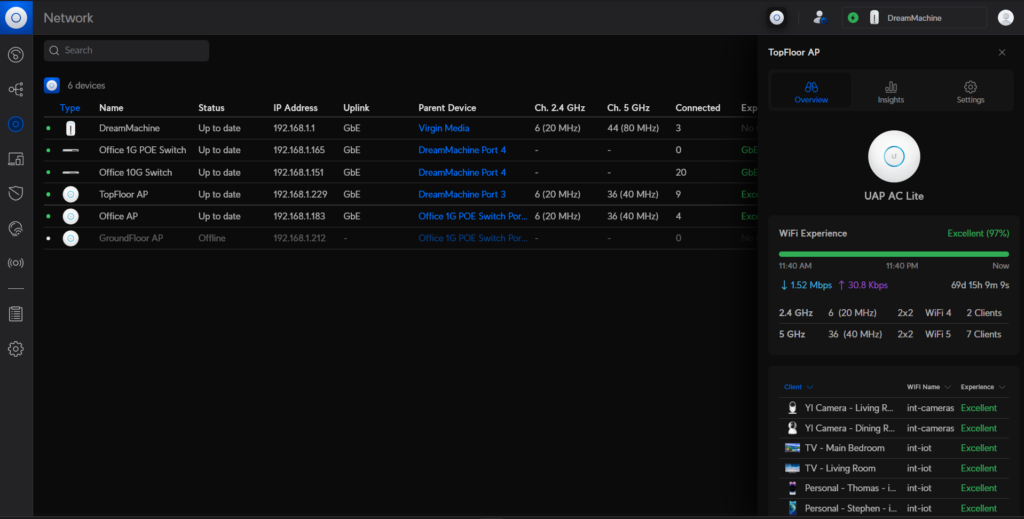
And this is the dashboard: –






