Introduction
Code quality is a cornerstone for success in software development, especially for C# developers. This is where SonarLint, an IDE extension, becomes a game-changer.
It’s not just a tool; it’s a companion that guides developers towards writing cleaner, more reliable, and maintainable C# code.
The great thing about SonarLint is that it is free and open-source, so you can start using it today without spending a penny!
This article delves into the features and benefits of SonarLint for C#, illustrating why it’s an indispensable tool for modern developers.
What is SonarLint?
SonarLint is an open-source IDE extension that helps developers identify and fix quality issues in their code in real-time. It’s like having a vigilant coding coach that constantly reviews your code as you type, highlighting potential problems and suggesting improvements.
Designed to integrate seamlessly with popular IDEs, SonarLint offers a smooth and non-intrusive experience for C# developers.
Key Features of SonarLint for C#
- Real-time Code Analysis: SonarLint analyzes your C# code as you write it. It detects bugs, code smells, and vulnerabilities, offering immediate feedback.
- Code Quality Metrics: It provides detailed metrics and insights, enabling developers to understand the quality of their code at a glance.
- Customizable Rules: Developers can tailor SonarLint’s rules to fit their project’s needs, ensuring relevance and efficiency in code quality management.
- Integration with Development Environments: SonarLint seamlessly integrates with Visual Studio, offering a cohesive and intuitive user experience.
- Consistent Coding Standards: It ensures consistency across the team, aligning everyone to predefined coding standards and best practices.
Benefits of Using SonarLint in C# Development
Improved Code Quality
By catching issues early, SonarLint helps maintain a high code quality, reducing the likelihood of bugs and vulnerabilities in the final product.
Enhanced Developer Productivity
Real-time feedback means less time spent on debugging and reviewing code, directly enhancing developer productivity and efficiency.
Learning and Growth
SonarLint is not just a tool; it’s an educational resource. It helps developers learn best practices and better coding habits as they work.
Team Collaboration
Consistent coding standards allow teams to collaborate more effectively, leading to a more cohesive and efficient development process.
Early Bug Detection
Catching bugs early in the development cycle significantly reduces the cost and effort of fixing them later.
Languages and file types
Out of the box, SonarLint automatically checks your code against the following rules:
- Azure Resource Manager rules
- C rules
- C++ rules
- C# rules
- CloudFormation rules
- CSS rules
- Docker rules
- Go rules
- HTML rules
- Java rules
- JavaScript rules
- Kubernetes rules
- Python and IPython notebook rules
- PHP rules
- Secrets rules
- Terraform rules
- TypeScript rules
C# Rules
At the time of writing, the C# engine has 452 rules which cover the following areas: –
Vulnerabilities (36)
Bug (83)
Security (23)
Code Smells (310)
Linting in Action
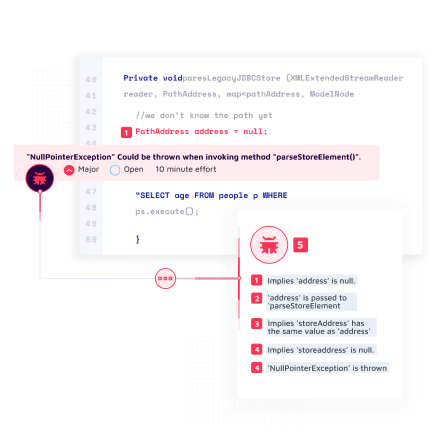
Conclusion
SonarLint for C# is more than just a code analysis tool; it’s an integral part of a developer’s toolkit that profoundly impacts code quality, security, and maintainability.
By integrating SonarLint into their workflow, C# developers enhance their productivity and contribute to building robust, error-free applications.
In the fast-paced world of software development, SonarLint stands out as an essential ally for writing better, cleaner, and more reliable C# code.





